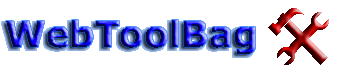| Navigation |  |
 | Users Online |  |
 |
 Guests Online: 1 Guests Online: 1
No Members Online
 Registered Members: 856 Registered Members: 856
 Unactivated Members: 118 Unactivated Members: 118
 Newest Member: lakim Newest Member: lakim
|  |  |  |  |
 | Forum Threads |  |
 | Latest Articles |  |
|
 | Downloads: Browsers |  |
 |
| Internet Explorer 7 running side by side with IE6. (standalone) |
If you already have Internet Explorer 7 installed you might be interested in Multiple-IE . An installer for the standalone versions of IE6, IE5.5, IE5, IE4 & IE3!
First I would like to apologize to those who tried the previously published steps and missed up their IE6. Running IE7s.exe should fix everything for you.
Internet Explorer 7 is here! Microsoft officially released IE7 to the public after almost a year and a half of public beta testing.
The way in which we can run the release version of IE7 in standalone mode (side by side with IE6) hasn't changed much. Perhaps the only change is that without the launch program (in other words without the registry entries) IE7 auto-registers all the dlls that came with it rendering IE6 useless.
As usual there are two ways; the automatic one with the installer or the manual one.
**Skip this part if you're after the installer...**
The following steps should get IE7 up and running
Extract the IE7 self-extracting archive with WinRar or using the /x switch
IE7-WindowsXP-x86-enu.exe /x
Navigate to the update directory of the extracted archive and run xmllitesetup.exe (This will enable limited support of tabbed browsing)
Download IE7s.exe from the link below.
Run IE7s.exe with your fingers crossed.
To enable conditional CSS support | |
|