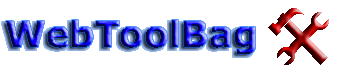406 errors in the HTTP
Introduction
A client (e.g. your Web browser or our CheckUpDown robot) can indicate to the Web server characteristics of the data it will accept back from the Web server. This is done using 'accept headers' of the following types:
- Accept: The MIME types accepted by the client. For example, a browser may only accept back types of data (HTML files, GIF files etc.) it knows how to process.
- Accept-Charset: The character sets accepted by the client.
- Accept-Encoding: The data encoding accepted by the client e.g. the file formats it understands.
- Accept-Language: The natural languages (English, German etc.) accepted by the client.
- Accept-Ranges: Whether the client accepts ranges of bytes from the resource i.e. a portion of the resource.
If the Web server detects that the data it wants to return is not acceptable to the client, it returns a header containing the 406 error code.
406 errors in the HTTP cycle
Any client (e.g. your Web browser or our CheckUpDown robot) goes through the following cycle:
- Obtain an IP address from the IP name of your site (your site URL without the leading 'http://'). This lookup (conversion of IP name to IP address) is provided by domain name servers (DNSs).
- Open an IP socket connection to that IP address.
- Write an HTTP data stream through that socket.
- Receive an HTTP data stream back from your Web server in response. This data stream contains status codes whose values are determined by the HTTP protocol. Parse this data stream for status codes and other useful information.
This error occurs in the final step above when the client receives an HTTP status code that it recognises as '406'.
Resolving 406 errors - general
This error occurs very infrequently in Web browsers, because most browsers will accept any data returned from your Web server.
If the client is not a Web browser, then anyone can only investigate the problem by looking at the Accept headers generated by the client system and the data stream returned by the Web server. If you do not have access to the source code for these systems, the only thing you can do is refer the problem to technical support people at the companies that developed the systems.
Resolving 406 errors - CheckUpDown
This error should simply never occur in your CheckUpDown account. If it does, it typically indicates defective programming of our systems or of the Web server which manages your site. We do not use accept headers at all, so there is no reason for your Web server to generate a 406 error.
Please contact us (email preferred) whenever you encounter 406 errors - there is nothing you can do to sort them out. We then have to liaise with your ISP and the vendor of your Web server software to agree the exact reason for the error.
The resource identified by the request is only capable of generating response entities which have content characteristics not acceptable according to the accept headers sent in the request.
Unless it was a HEAD request, the response SHOULD include an entity containing a list of available entity characteristics and location(s) from which the user or user agent can choose the one most appropriate. The entity format is specified by the media type given in the Content-Type header field. Depending upon the format and the capabilities of the user agent, selection of the most appropriate choice MAY be performed automatically. However, this specification does not define any standard for such automatic selection.
Note: HTTP/1.1 servers are allowed to return responses which are
not acceptable according to the accept headers sent in the request.
In some cases, this may even be preferable to sending a 406 response.
User agents are encouraged to inspect the headers of an incoming response
to determine if it is acceptable.
If the response could be unacceptable, a user agent SHOULD temporarily stop receipt of more data and query the user for a decision on further actions.